ValQ Collaborate edition is the all-inclusive edition of the product.
ValQ PBI Certified edition is the Microsoft-certified version of the product.
A pre-requisite for Microsoft certification is that the visuals do not access external resources. Unfortunately, the certification process does not distinguish between ‘good’ and ‘bad’ resource access – due to which even integration with Microsoft Azure is disallowed. Without this, features like collaboration & audit trail are not possible. As a result, we decided to release two editions of ValQ to give our users a choice. You may either go with the full-featured Collaborate edition or with the PBI-Certified edition – based on your comfort & convenience.
No. You do not need to write any single line of code while using ValQ. Everything is configurable in the product.
ValQ for Microsoft Power BI is available as a visual from the Power BI marketplace. You can also download it from our website. A best place to get started is here.
You can refer to our documentation for ValQ for Microsoft Power BI here.
Login is needed every time you access the visual when you are using a visual imported as Pbiviz file. To avoid this, kindly add the visual from Power BI Marketplace and switch to this new visual. Click here for steps to add ValQ – Collaborate visual from AppSource.
ValQ Collaborate offers role-based access control to your model, planning series, scenarios, and even the nodes. You can read more about the security roles and level of permissions here.
Yes, Writeback feature in ValQ Collaborate sends the model’s series/scenarios to a configured URL in a JSON format. Applications can process this JSON payload to write it to databases and other applications.
Yes, you need to sign-in to access the ValQ workspace account which you are a part of to use ValQ Collaborate. Click here to learn more about the Admin Console Portal which is used to manage the ValQ Workspace.
Information about latest updates by each version can be found in What’s New page and we also publish blogs for important announcements/ new features in here.
ValQ Collaborate has 4 different plans – 1 Basic Freemium and 3 paid plans. Click here to learn more about pricing.
Yes, we offer On-Premise installation of ValQ for Power BI which allows you to keep the data completely within your organisation. If you want to talk to us about On-Premise, kindly drop your questions here.
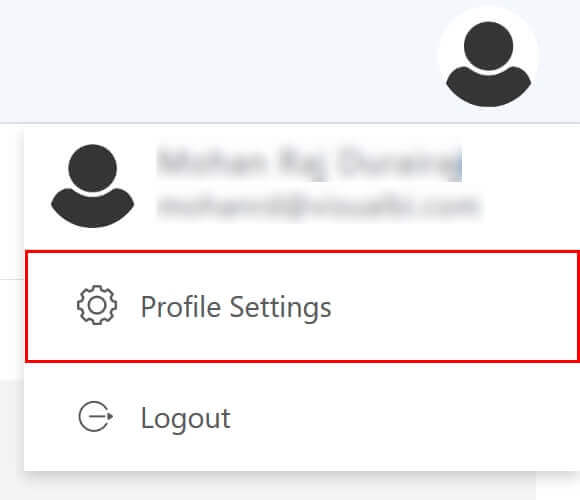 2. Then delete the already linked Microsoft account by pressing the delete icon in the Microsoft account section.
2. Then delete the already linked Microsoft account by pressing the delete icon in the Microsoft account section. 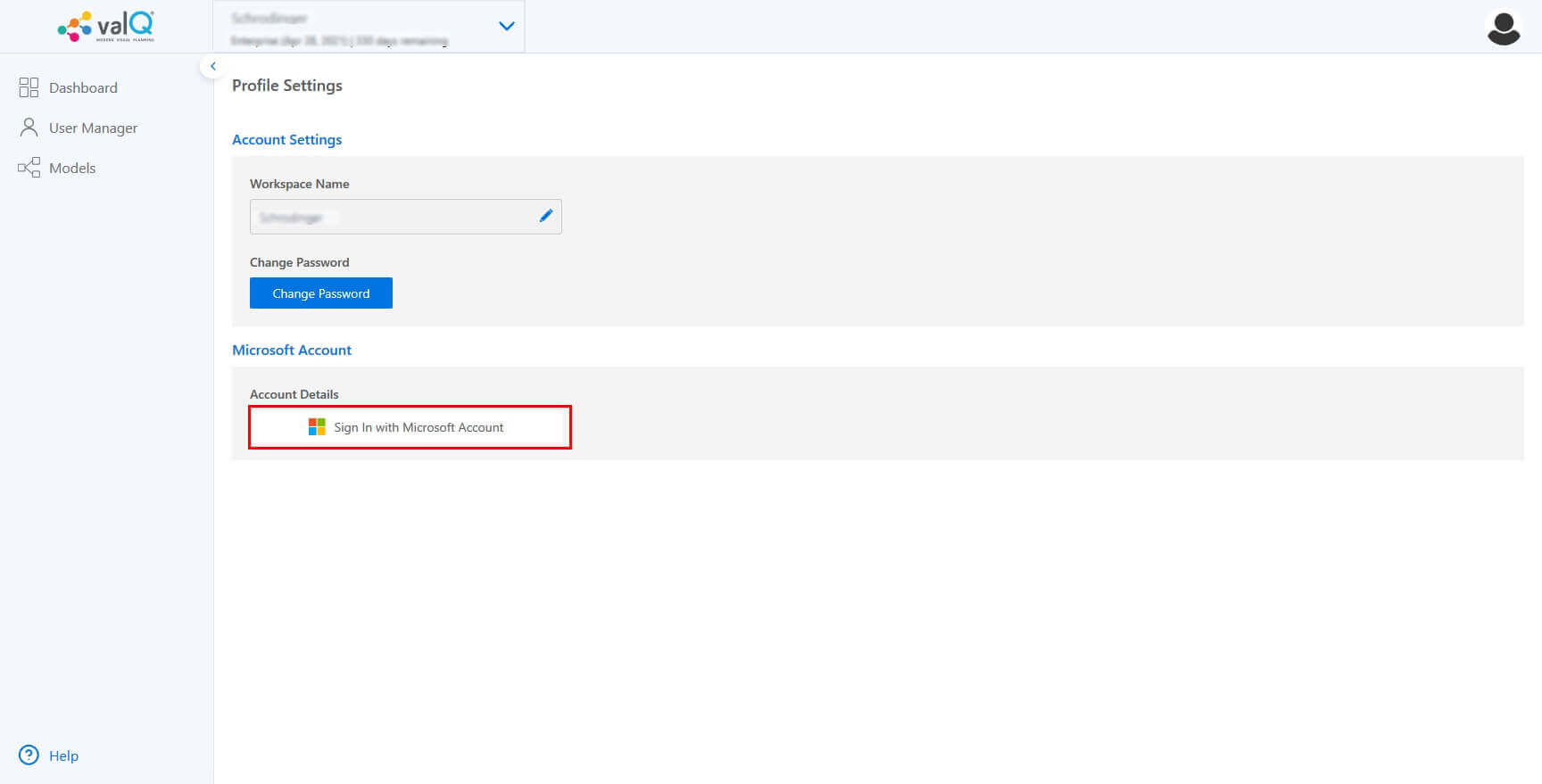 3. Now click the sign in with Microsoft button. It will popup the new window which will require one to log in to the Microsoft account and completing that process, your Microsoft account would be linked to your account correctly. After this, you would be able to login with Microsoft or from the Power BI ValQ correctly.
3. Now click the sign in with Microsoft button. It will popup the new window which will require one to log in to the Microsoft account and completing that process, your Microsoft account would be linked to your account correctly. After this, you would be able to login with Microsoft or from the Power BI ValQ correctly. 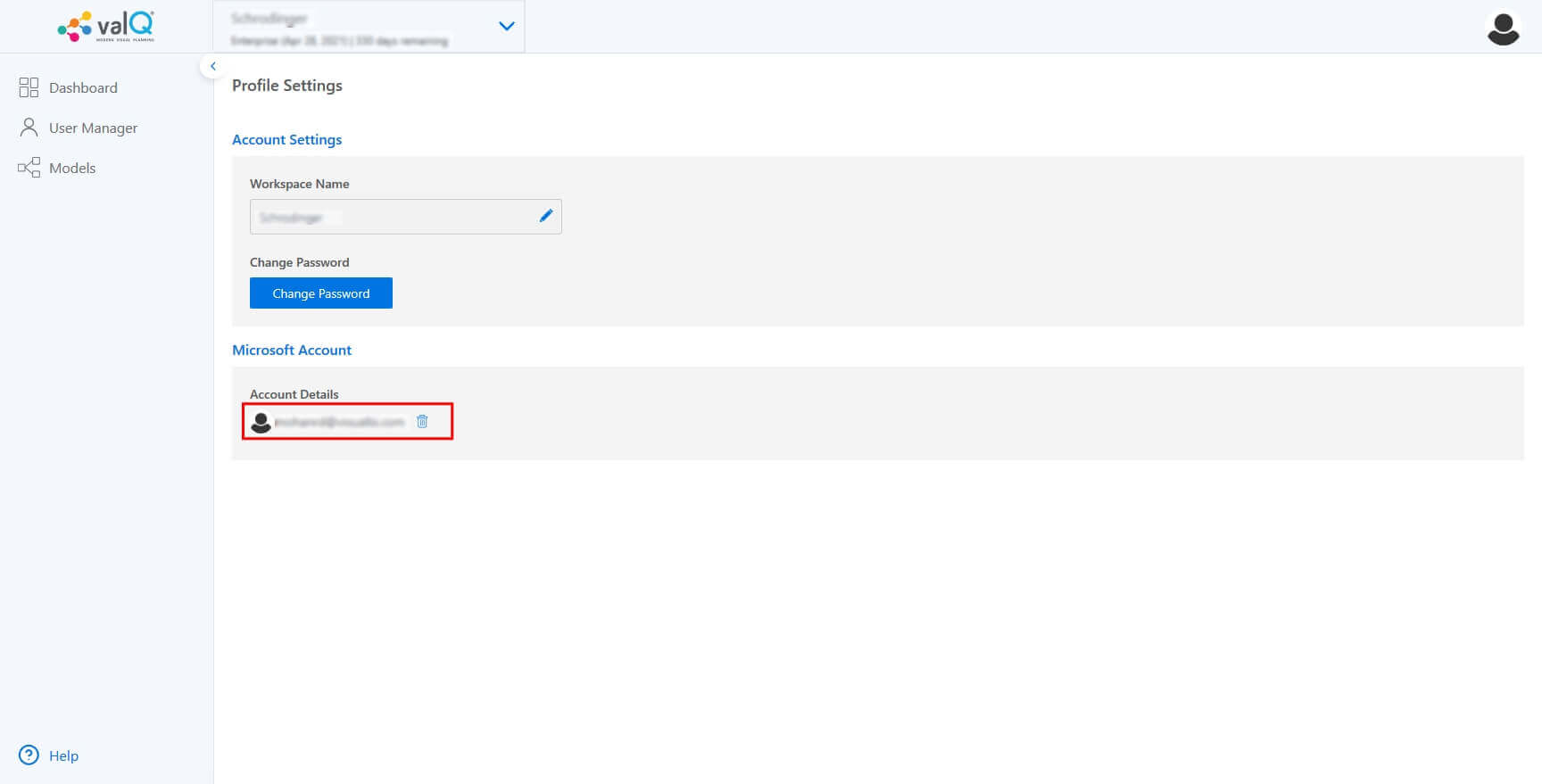
With ValQ, you can model scenarios on the fly, and your executives can directly play around & interact with the models with minimal reliance on a IT analyst or consultant.
After a few initial iterations, discussions & feedback, you can subsequently leverage your planning software for a more detailed fine-tuning, configuration and validation. This saves a lot of time & effort. Your business meetings would also be more effective using ValQ as executives can receive instantaneous feedback on changes to scenarios.
For pricing and demo enquiries please write to sales@valq.com
For technical and support enquiries please write to support@valq.com