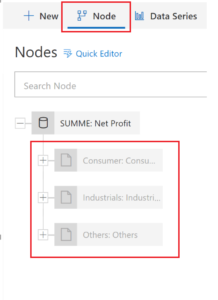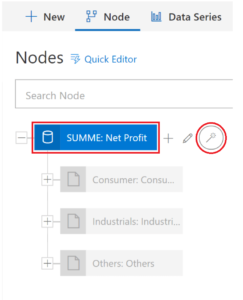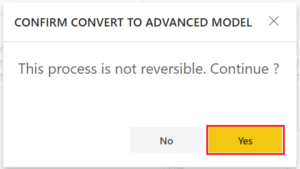Frequently you may build a comprehensive ValQ model that requires nodes in hundreds or more. Rather than building the model from scratch, you may build a simple model in ValQ. Simple Models are automatically generated using data that is mapped to ValQ. However, it can only support additive scenarios where the value of any parent node is calculated based on the sum of the values of the immediate children. For incorporating more advanced configurations and computations, you will need to convert a simple model to an advanced model.
In this blog, let’s have a look at how to convert a simple model to an advanced model.
1. We have a simple model generated in ValQ as shown below:

2. Enter the Design mode by clicking on the pencil icon at the top right corner.
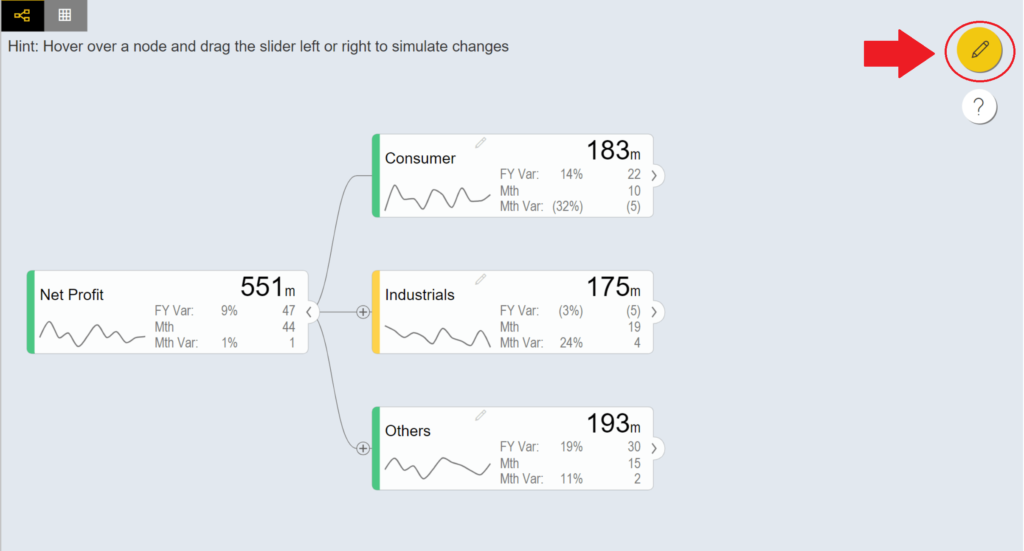
3. In ‘Node’ hierarchy, you will notice that the child nodes are greyed out (because it is a simple model).
4. To convert this model to an advanced model, click on the wand icon next to the top node as shown below.
5. Confirm the conversion to an advanced model as the popup appears.
6. The result would be an advanced model as shown here. Note that the child nodes will be activated in the ‘Node’ hierarchy.
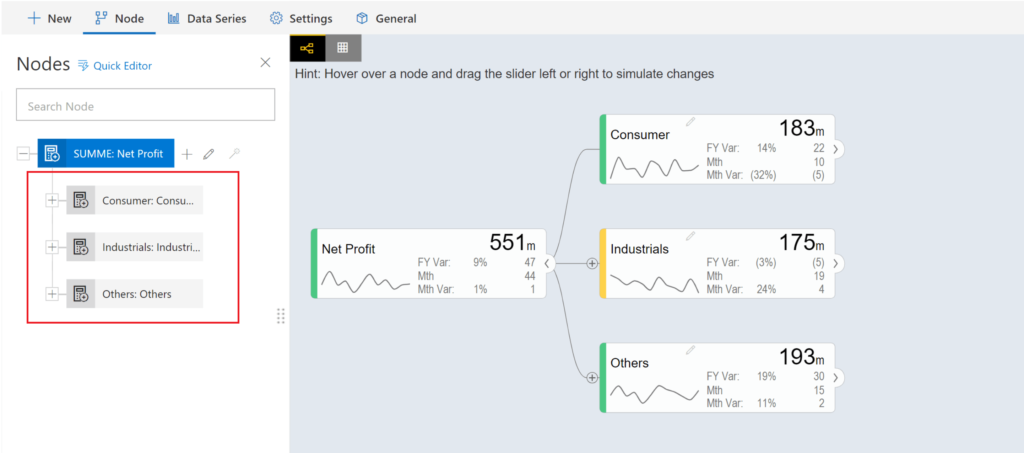
With this, you have successfully learned how to convert a simple model to an advanced model in ValQ.
To learn more, tune into one of our ValQ Webinars or try our product for free here.