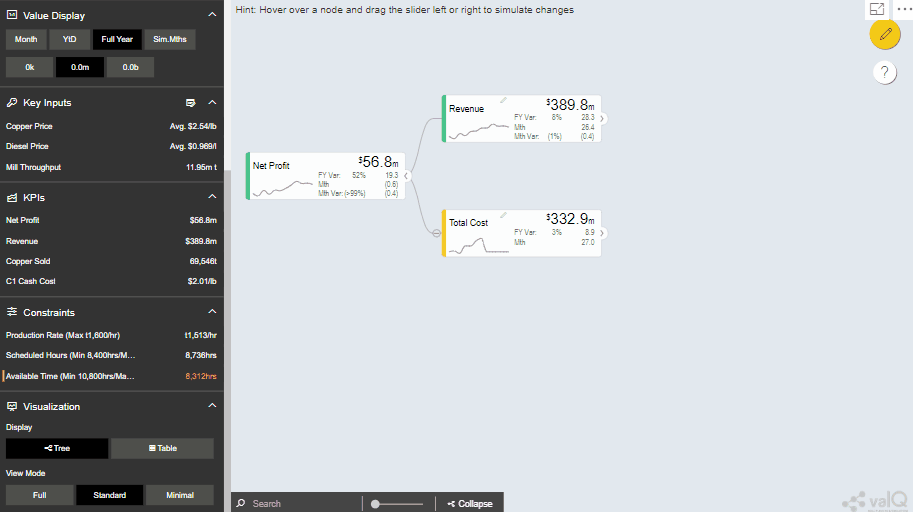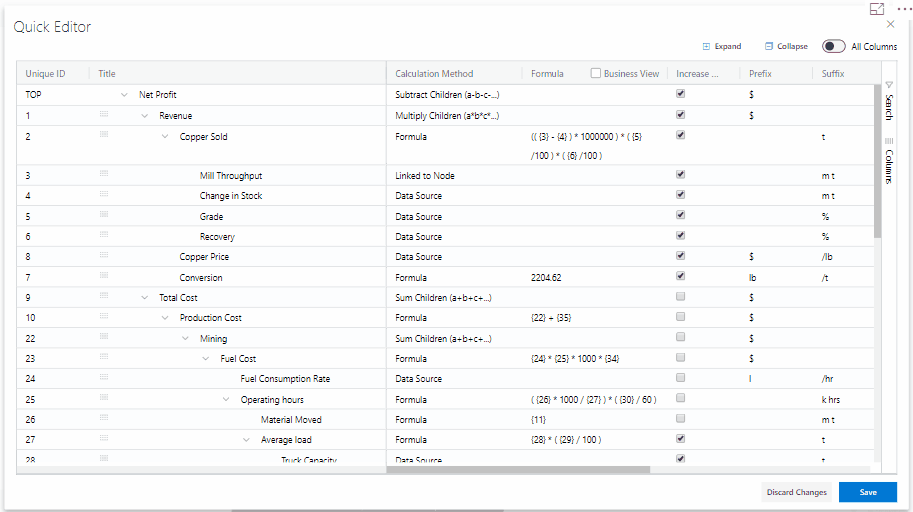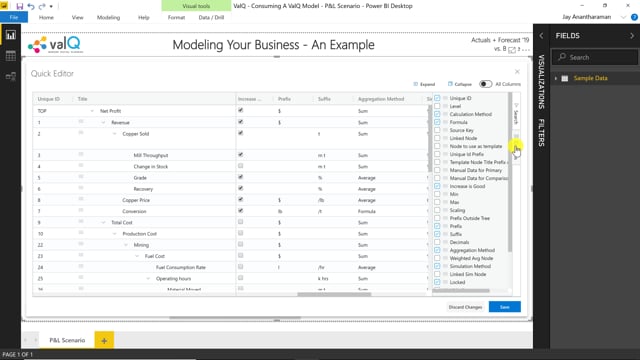ValQ for Modern Visual Planning using Microsoft Power BI is a serverless, lightweight, multi-purpose application running on Power BI supporting use cases such as planning, forecasting, budgeting, time series forecasting, and value driver planning. ValQ is designed to enable executives, decision-makers and business analysts to seamlessly connect to data to make effective decisions. ValQ is fully customizable, mobile-compatible, and has a highly engaging and intuitive interface. It is now available for SAP and Microsoft Power BI.
***
In the previous blog, we took a quick look at the new features that are part of ValQ’s May 2019 release. In this blog, we’ll look at one of the most exciting features of ValQ’s May 2019 release, the Quick Editor. This design-time enhancement allows users to view and edit all the KPI properties from a single view with greater ease. Let’s see how it works.
The typical method to edit configurations for a node is to go to the ‘Node’ tab in design mode, select one of the nodes from the hierarchy and edit its properties. However, this approach does not let you review properties of several nodes at once.
With the introduction of the Quick Edit option (available at the top of the node pane), you will be able to access all the properties of the entire model with the KPIs arranged hierarchically.
From this view, you can not only edit the properties of nodes but also use features such as advanced formula editor.
Other highlights of the Quick Edit feature include the following:
- There are options to add, delete, reorder, expand and collapse nodes.
- The search option in the right facilitates searching for nodes by node id and node title.
- The columns option next to the search option allows selecting critical properties to be displayed as a part of the quick editor by default.
- The all columns option displays all the columns associated with the nodes.
- The save or discard changes option allows you to accept or reject the changes made.
To learn more, tune into one of our ValQ Webinars or try our product for free here.